
Caring for children nowadays means that even when they are seemingly safe inside your home, you still can't let your guard down because if they have access to any device that lets them be online, then there is their safety on the internet to consider. We live in a world where keeping children safe from online predators, dangers, and cyberbullying is complicated because you can't just keep them offline forever. Not when there is distance learning, online assignments, homework research, or any number of virtual activities that need to be accessed. That's why adults caring for children need to be aware of the dangers children face online.
More from MamásLatinas: What parents can do to prevent bullying, according to experts
When you are aware of the potential dangers that your children may encounter online, you are better prepared to teach them how to stay safe. You can also foster an environment where they feel comfortable coming to you with any issues that might arise instead of them keeping them to themselves because they are afraid of getting punished. We're not trying to scare you or scare the children in your life, instead we are sharing information to lessen online threats. Ignoring dangers doesn't make the dangers any less dangerous, but the following tips will help keep those dangers away.
Get your daily dose of mom tips in Spanish by listening to our podcast Mamá Dice. Each episode contains practical advice focused on positive and healthy parenting. Listen to Mamá Dice on your favorite podcast platform.
Teach yourself about internet safety.

You can't teach what you don't know and it's OK if you don't know everything because you can learn about safety on internet for kids via great resources which include:
- McGruff Safe Kids
- The United States Department of Justice
- Cybersecurity & Infrastructure Security Agency
These websites are dedicated to keeping children safe online by providing easily digestible information and actionable steps.
Talk to your kids about online dangers.

The point isn't to terrify them, it's to make them aware of potential threats so they know how to respond. Let them know that they should never tell anyone if they are home alone. Warn them that people can lie about who they are online and pretend to be someone else. Tell them that if someone or something makes them feel uncomfortable, they should report it to you. Talk about cyberbullying and what to do if they encounter it.
Speaking of cyberbullying, what is it?

Stopbullying.gov defines cyberbullying as the following:
"Cyberbullying is bullying that takes place over digital devices like cell phones, computers, and tablets. Cyberbullying can occur through SMS, Text, and apps, or online in social media, forums, or gaming where people can view, participate in, or share content. Cyberbullying includes sending, posting, or sharing negative, harmful, false, or mean content about someone else. It can include sharing personal or private information about someone else causing embarrassment or humiliation. Some cyberbullying crosses the line into unlawful or criminal behavior."
For more information on cyberbullying read: What parents can do to prevent bullying, according to experts.
Keep the computer your child uses in an open area.

A tip for caring for a child on the internet is to allow him to use smart devices under your supervision in a shared area. Setting up the computer he uses in the living room or dining room makes it easier for you to just walk by and check on what he is doing than if he is in his bedroom behind a closed door. Also, kids tend not to break rules when they know they are being watched or will get caught easily.
Set up rules and make sure your children know them and abide by them.

Another way of caring for children is to establish rules based on age. They should include time limits, what they are allowed to do online, what websites they are allowed to visit, what information they should never share (i.e. address, passwords, where they go to school), and they should know that when in doubt, they should come to you before proceeding.
Set up different profiles on a shared computer.

Another internet safety tip for kids is setting one account with parental control for your child on the computer. This is great because you can set up different user accounts to keep them safe. It's also great because none of your own files will get accidentally accessed or deleted because your child won't have access to them.
Make friends with parental controls.

The Cybersecurity & Infrastructure Security Agency shares this great tip:
"You may be able to set some parental controls within your browser. For example, Internet Explorer allows you to restrict or allow certain websites to be viewed on your computer, and you can protect these settings with a password. To find those options, click Tools on your menu bar, select Internet Options, choose the Content tab, and click the Enable… button under Content Advisor."
They should know never to click on install, or download anything without parental permission.
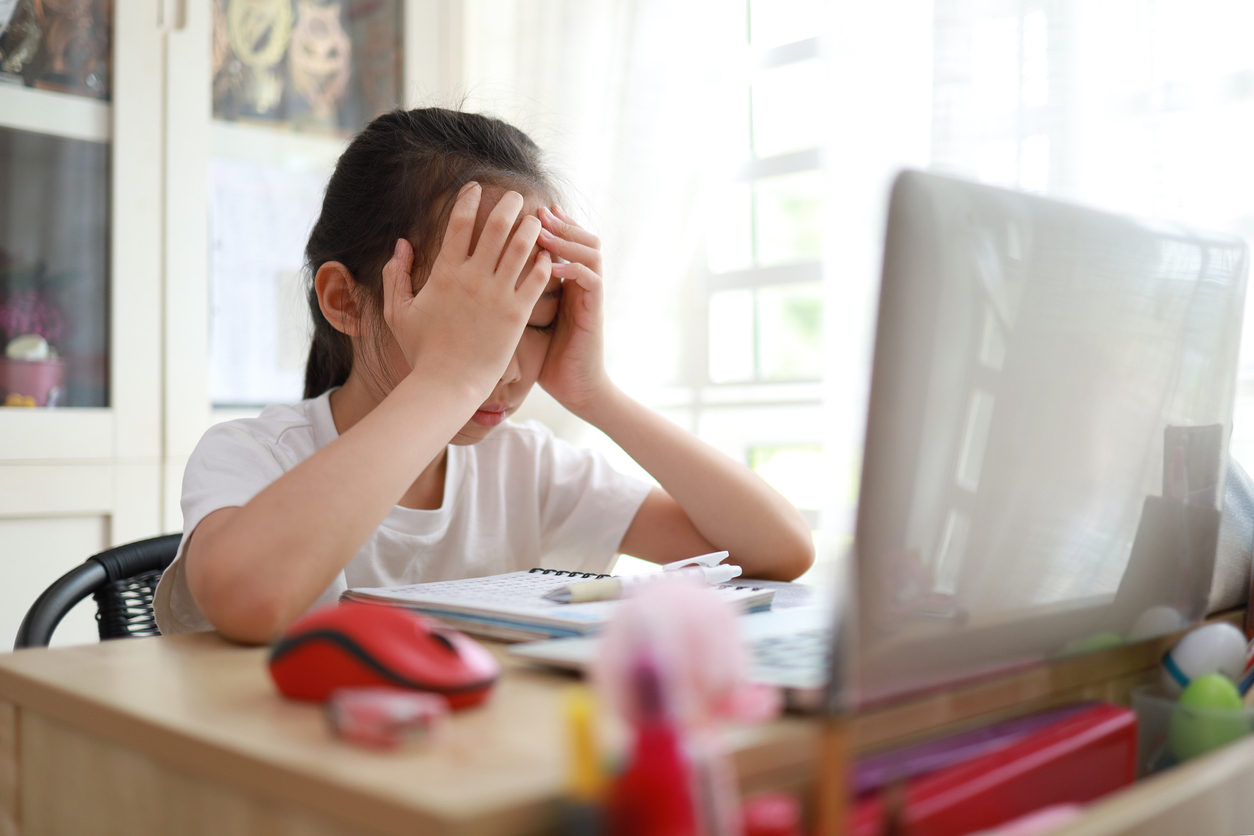
This is especially important if you are not using separate profiles or parental controls because your children could unwittingly download a virus or malware that can cause harm to your computer. Malware can be sent via a clickable link in an email or be installed via a downloadable file.
Explain why they should never share passwords or personal information.
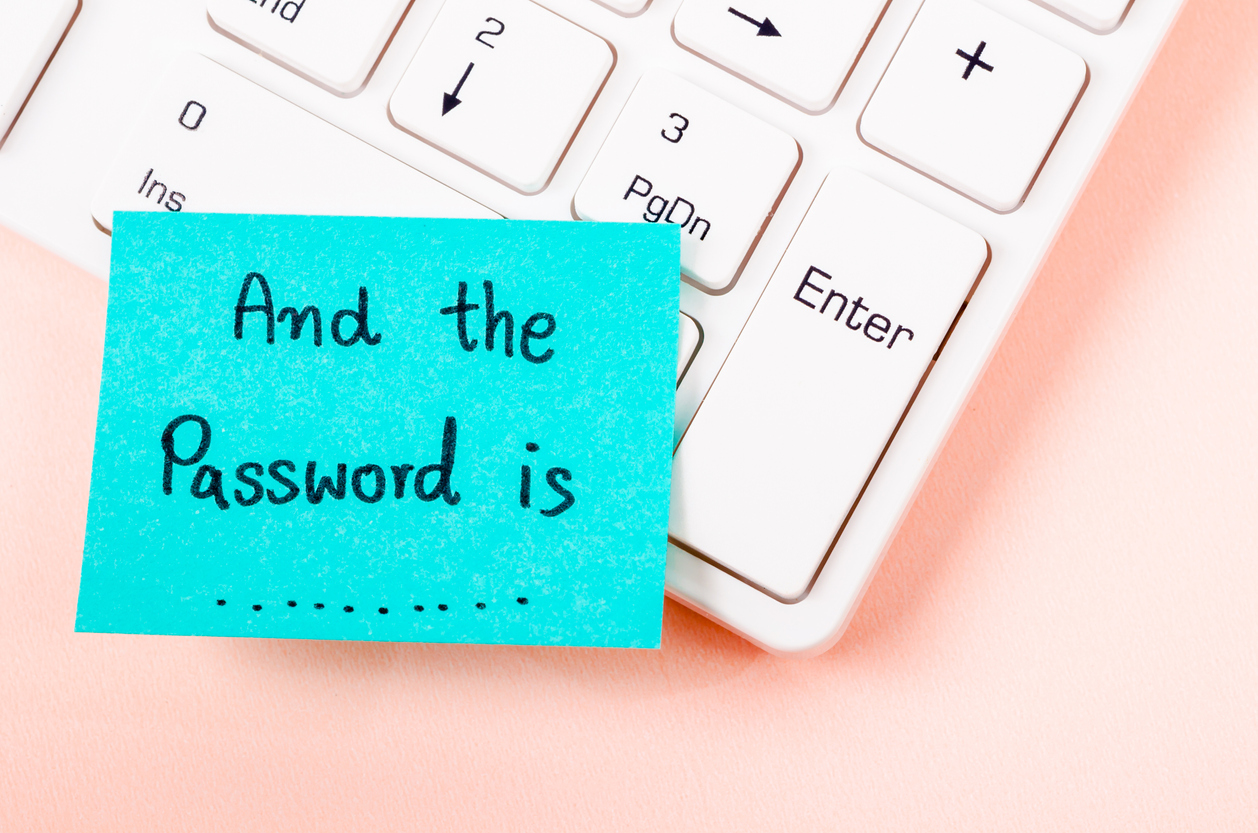
Telling your child not to share her passwords, her address, or where she goes to school online is important, but telling her why is also important. You might need to break it down in terms that the child understands better, like comparing sharing passwords with giving strangers a key to your home.
Monitor their activity regularly.

You don't have to make the kids feel like they are constantly being watched, but maybe set up a time once a week when you check out what websites they've been visiting. If they are using email, instant messaging, or visiting chat rooms, you want to keep an eye on those things as well to verify the level of internet safety your children are exposed to.
Be aware of online grooming.

"Online grooming is where someone befriends a child online and builds up their trust with the intention of exploiting them and causing them harm," explains ChildNet.com. The harm that can come from online grooming can include sexual abuse, brainwashing, or getting financial information.
Where and how does online grooming happen?

If you don't monitor your child's safety on the internet, it can happen on social networks, interactive games, and messaging applications. A groomer might approach a child by pretending to have the same interests and use fake photos to pretend to be the same age as the child.
How to protect your child from being groomed?
The best way to protect your child from being groomed is to talk to him about it before any grooming has even had a chance to occur. Teach your child that certain information is only to be shared with people he knows and that people that befriend him on the internet do not count as people he knows. This video we've included has great tips on how to protect children from online grooming.
Be approachable.

Sure, you are an authority figure, but be a benevolent one. Kids are bound to have questions and make mistakes. They should never feel afraid to approach you with questions about using a computer or being online. Also, if they do make some kind of mistake or break a rule, they should not be afraid of letting you know. Mistakes happen and when they do, children need to feel that they can tell you and ask for help.
Take the safety pledge.

The Safety Pledge is a collaboration between the National Center for Missing & Exploited Children and the White House to keep children safe online. You can take the pledge online via the Safety Pledge website. There you will pledge to keep your kids safe by:
- Being a good digital role model
- Checking-in regularly about their online well-being
- Being open and available to questions about online life
- Actively checking age-appropriate safety settings on devices
- Learning more about online exploitation and how to prevent it
Taking the pledge is a great way to keep yourself accountable and not forget to check up on your children's online safety regularly.

