
A few years ago, the American Academy of Pediatrics announced that it had made updates to its screen time recommendations for children. The organization formally recognized that digital media is now a normal, everyday, and even valuable part of life for parents and children. The changes allowed for longer screen time limits and proposed suggestions on how to manage media usage for children. For many modern parents—myself included—this signified an important shift in which methods are considered acceptable for teaching and entertaining our children, especially during these times when distance learning is the new normal.
More from MamásLatinas: 15 Tips to set your kids up for success while distance learning
Secondly, when my first child started kindergarten, I learned that technology has truly become an integral part of academic instruction, even at the elementary level. In our district, each kindergartner and first grader gets an iPad for daily use, and many assessments are conducted on the devices. Since my son had so little technology time up to that point, he basically had to learn how to use the iPad efficiently before he really hit his stride academically. I totally wasn't expecting that challenge, and I realized it was time to loosen up a bit and start taking advantage of the incredible academic resources that are available on digital platforms. These are some of our favorites.
ABCmouse helps with child development.
Not only is it an award-winning app, but ABCmouse has a variety of games, puzzles, and other activities to help kids practice and learn essential skills they need from ages 2 to 8. Lessons include topics such as letters, numbers, and learning activities tailored to reading, math, and science. The curriculum has been awarded the Mom's Choice Gold Award, Teachers' Choice Award, and Parents' Choice Gold Award.
Reading Eggs makes reading fun and easy for kids.
Are your kids ages 2 to 13 struggling to read at their age level? Are they easily distracted? This app is perfect in helping kids breeze through reading assignments by providing games and activities that help kids in five essential areas: phonics, phonemic awareness, vocabulary, fluency, and comprehension. You also receive a free comprehension report to know exactly how they are doing.
Starfall is like an all-in-one preschool app.

A friend clued me in on the awesomeness that is Starfall a couple of years ago, before my son started kindergarten. I was doing homeschool preschool with him a couple of days a week, and Starfall proved to be a great supplement. The app was created by the nonprofit Starfall Education Foundation and primarily focuses on reading and phonics skills for preschoolers through second graders, but also features lots of math and science lessons. New home memberships are $35 for the year and include access to the desktop and mobile content. The app is free to download and is available on the App Store, Google Play, and Kindle Fire.
The Kids A-Z app is full of free leveled readers.
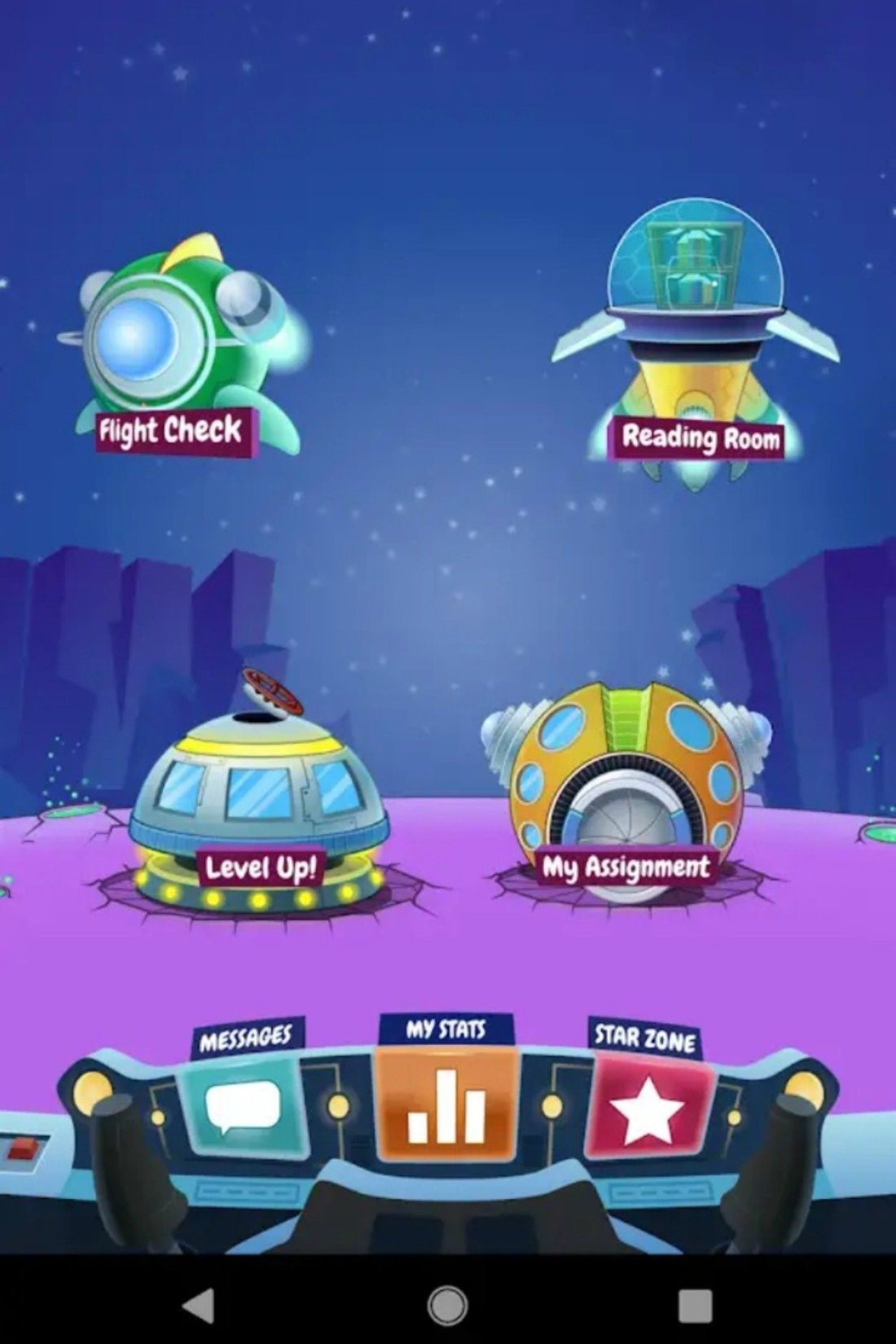
The Raz Kids app Kids A-Z is an excellent resource for school-age children and is commonly used in the classroom. If your child's teacher has an account for the classroom, you can connect and your child will have access to hundreds of free fiction and nonfiction leveled readers. The app is fun because through listening, reading, and taking comprehension quizzes, your child can earn points to buy gear for their alien avatar. Kids A-Z is available on the App Store, Google Play, and Kindle Fire.
PBS Kids offers trustworthy educational content.
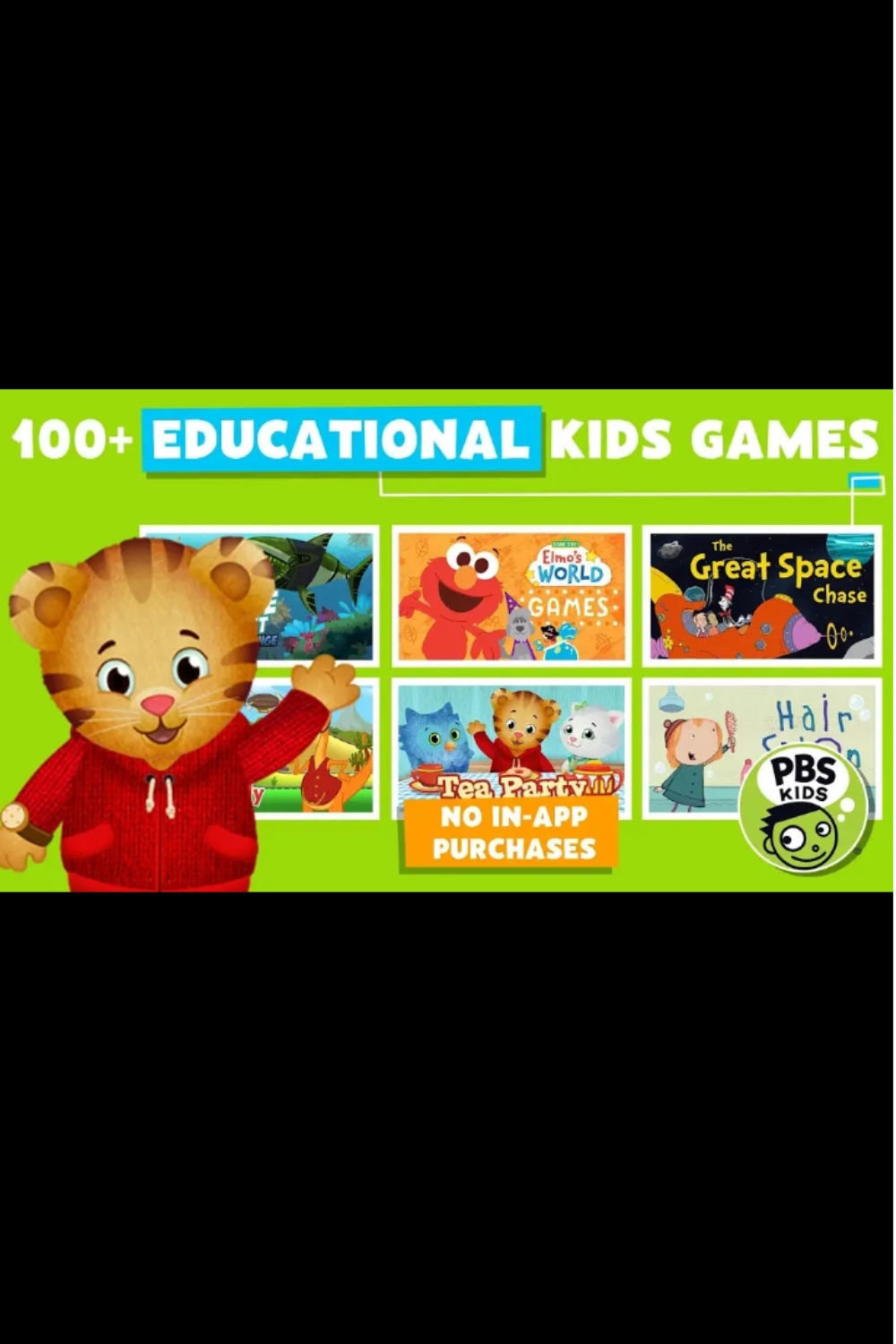
Public Broadcasting Station (PBS), which is known for the quality of its educational programming for children, has an entire suite of apps for playing and viewing and was one of the first apps that I introduced my children to as toddlers. The Games app offers over 100 learning games based on popular PBS characters, including math, science, and creative arts games, all geared toward children between the ages of 2 and 8. PBS Kids Games is free and available on the App Store and Google Play.
Toddlers will love the PBS Play and Learn app.

If you have a toddler, the PBS Play and Learn app is a great nonbranded option. This educational app can help your child learn more about the world around them. The games on this app are meant to be played with some parental interaction and feature everyday scenarios like visiting the park and going to the grocery store. PBS Play and Learn is free and available on the App Store and Google Play.
Alphabet Aquarium is excellent for letter recognition.

The Alphabet Aquarium app is perfect for teaching toddlers the alphabet. It features four animated letter puzzles in fun and colorful aquatic settings that little kids are sure to love. It uses repetition to help children learn the shapes and names of all the letters. The Alphabet Aquarium app is available on the App Store and Kindle Fire.
Your kids can enjoy adventurous reading with LeVar Burton's Skybrary.

LeVar Burton of Reading Rainbow fame has a wonderful reading app for children that features access to tons of e-books and "Video Field Trips" that turn each story into an adventure. Kids can choose to read themselves or be read to, making it great for all ages. The app is free to download on the App Store, but after the first month a $4.99 subscription fee is charged. If you pay for an entire year up front, it's only $39.99.
Monkey Word feels like an adventure.
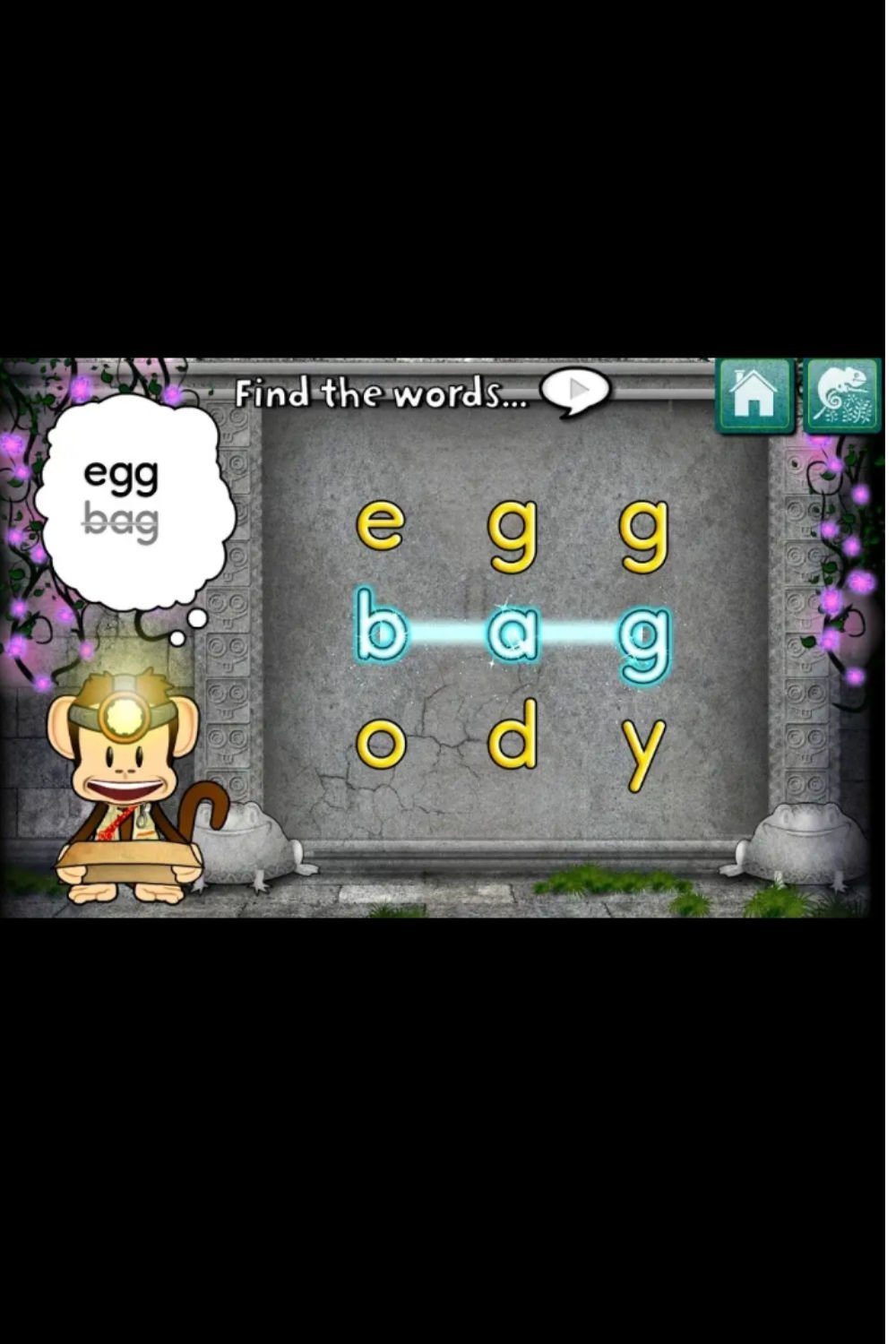
Monkey Word School Adventure is an app designed for young learners to master sight words, learn phonics, and understand spelling concepts including digraphs, consonant blends, irregular vowels, and more. The app is available for $1.99 from the App Store, Google Play, and Kindle Fire.
Kids can enjoy unlimited reading on Epic!
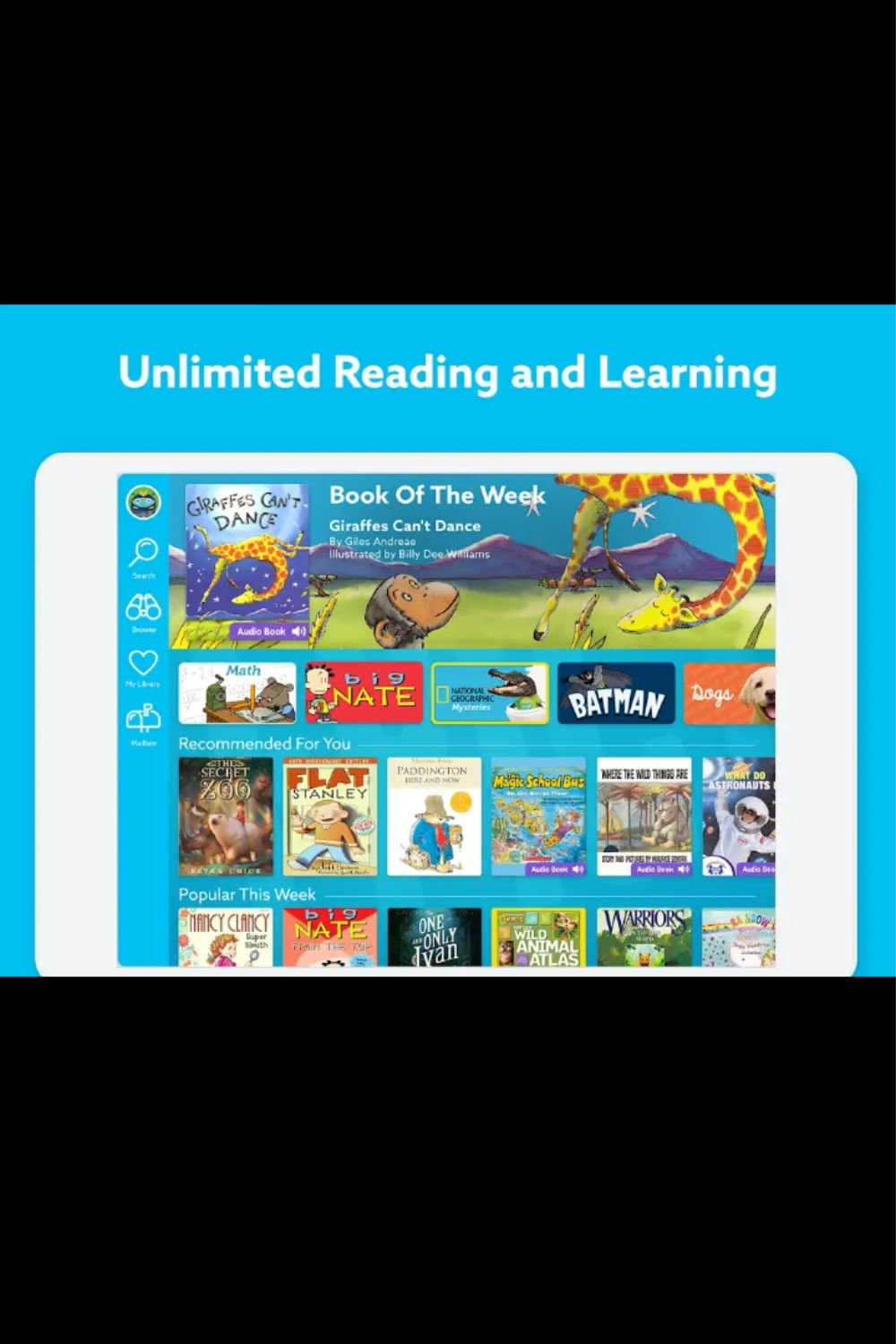
Epic! is a fantastic e-book library app for children 12 and younger, featuring more than 25,000 children's books. Find out if your child's school or classroom subscribes to Epic! and connect at home for free, or download Epic! and sign up for a home subscription for full access. The first month is free and then the subscription rate is $7.99 per month and totally worth it. Get the app on the App Store and Google Play.
Kids Academy Talented and Gifted has over 5,000 learning games and activities!
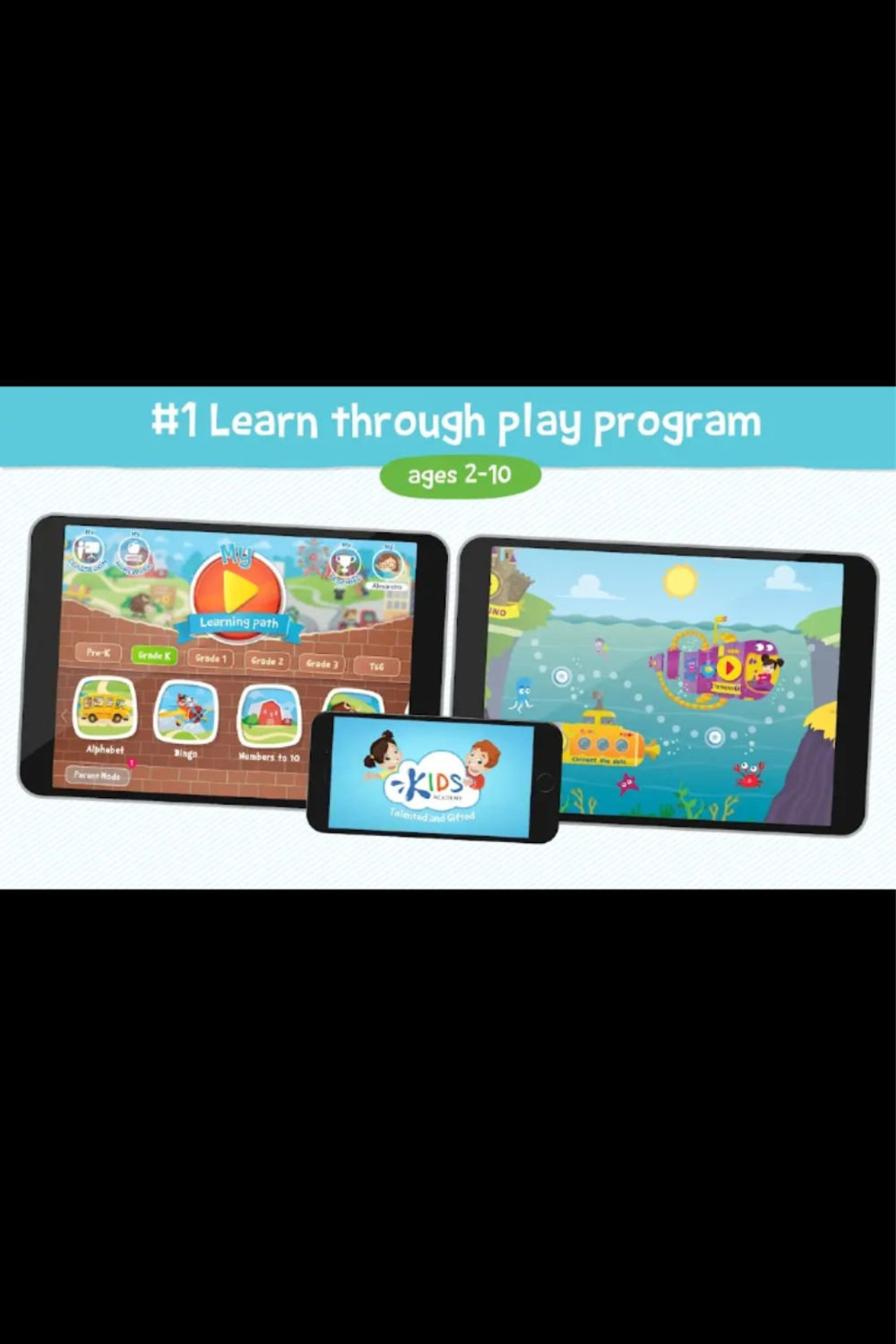
The Kids Academy Talented and Gifted app is a wonderful supplement to formal education for children between the ages of 2 and 10. It features thousands of learning activities and games based on early learning topics like reading, writing, math, and phonics and allows parents to use a personalized learning plan for their children. Get the app for free on the App Store and Google Play.
Endless Reader is perfect for mastering sight words.

Endless Reader is an adorably fun app that helps toddlers, preschoolers, and early elementary schoolers become familiar with, and eventually master, a large number of sight words. The app not only helps the children how to recognize letters, letter sounds, and complete words, it also helps them understand that letters make up words and words make up sentences. Get the app for free on the App Store and Google Play.
Monster Math teaches kids Common Core in a fun way.

Monster Math is for children in grades kindergarten through fifth, helping them practice over 70 math skills, with presets that align with Common Core standards. This app is especially helpful for kids who need some help with "fast math"—knowing basic math facts from memory. Levels progress with your child's aptitude, and everything is in a fun, video game-like format so children actually enjoy doing math. Monster Math is available for free on the App Store and Google Play.
Handwriting Without Tears helps kids learn to write in the simplest way.
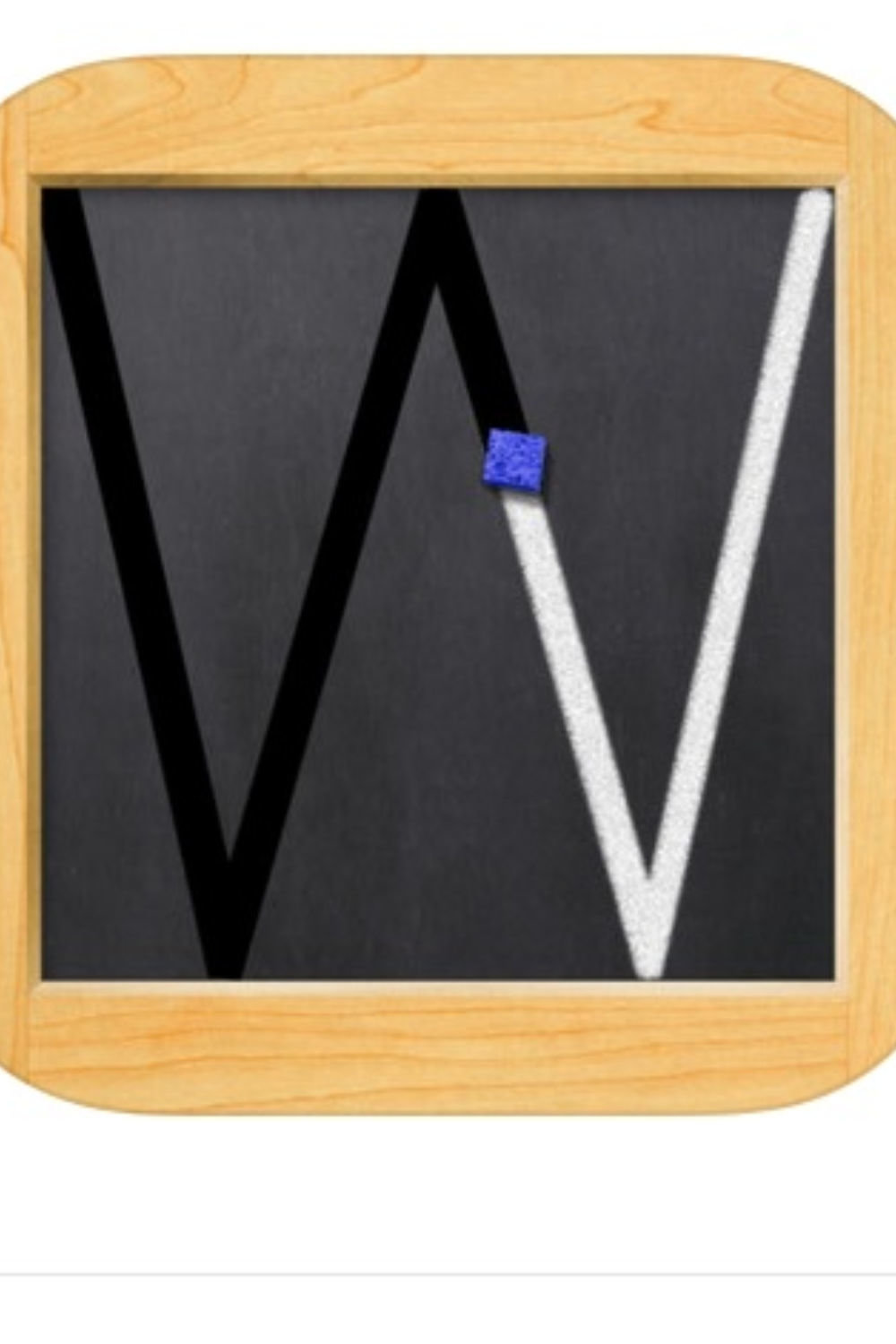
Learning to write can be a huge challenge for some young children. The Handwriting Without Tears app takes some of the pressure off by helping kids to learn through a simple format with audio cues from a digital personal coach. The app allows kids to build on their skills as they go and earn rewards. Handwriting Without Tears is available for $4.99 on the App Store.
Moose Math helps kids learn Common Core math.
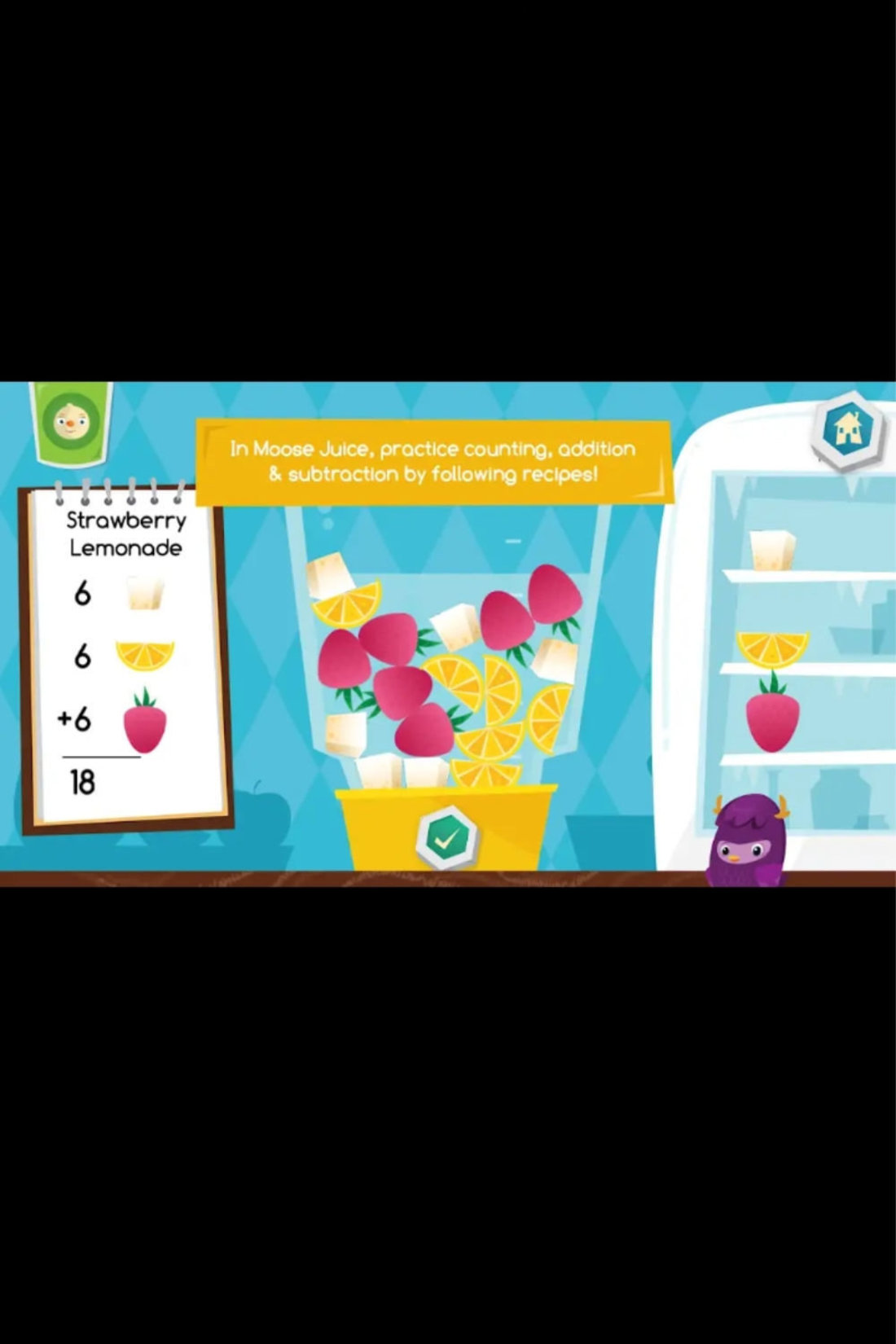
In conjunction with Khan Academy, the Moose Math app is designed to help kids in kindergarten and first grade practice a number of Common Core math skills and concepts. However, even my preschooler enjoys playing and learning with it. Moose Math is available on the App Store, Google Play, and Kindle Fire.
Todo Math has more than 700 activities.
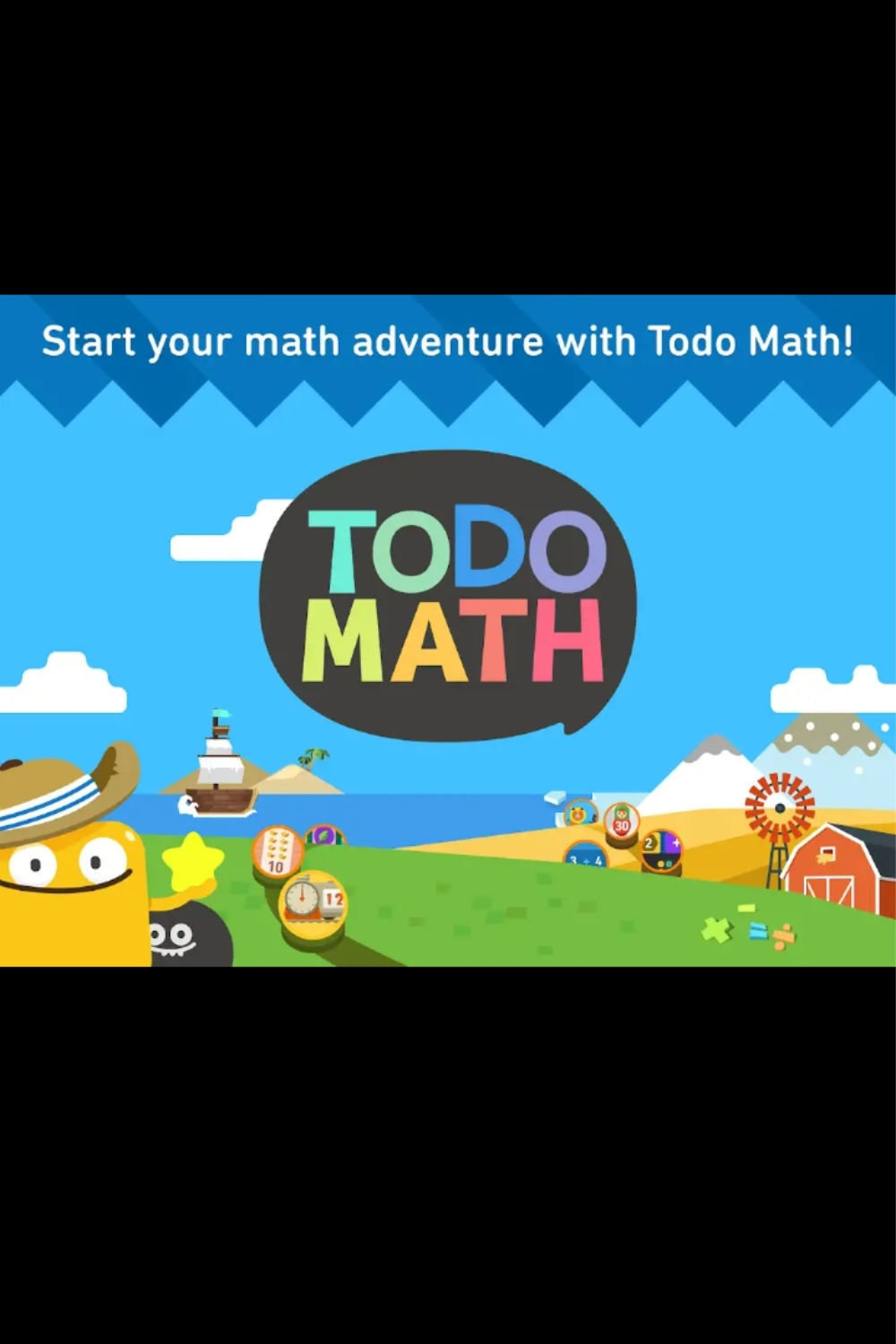
Todo Math is for kids between the ages of 3 and 8, and features over 700 activities on topics including number recognition, arithmetic, time and money, and geometry. Todo Math is available for free on the App Store and Google Play.
Mathway is like a personal math tutor.

If your child gets stuck on a complicated math problem, they can plug it into the Mathway app—or upload a picture—and get the answer instantly. Sort of like a calculator, except they'll also get step-by-step instructions so they can actually learn how to solve the problem themselves. Mathway is available for free on the App Store and Google Play.
Give your kids a head start on algebra with DragonBox Algebra.
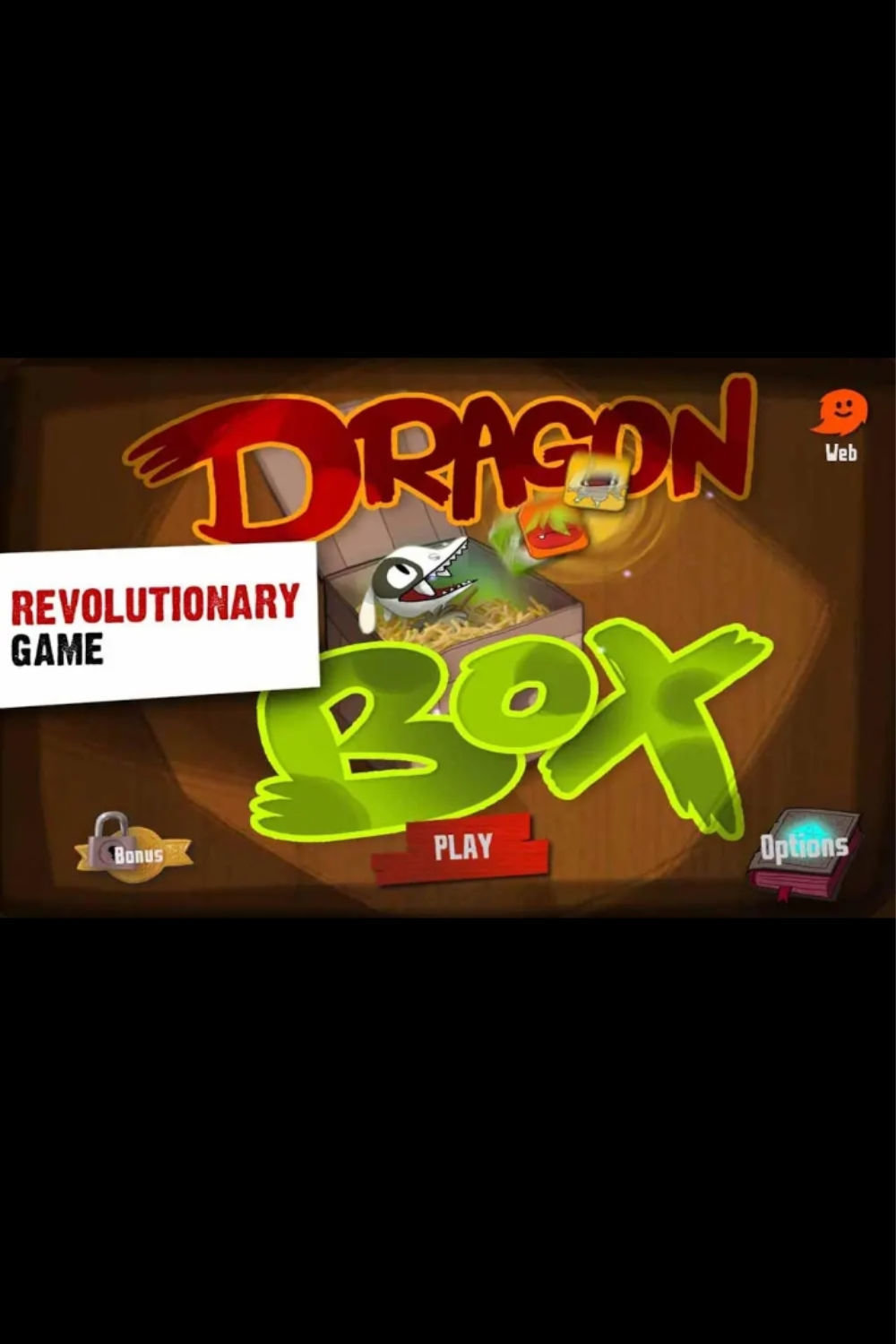
Children as young as 5 can start learning algebra with DragonBox Algebra, an app that teaches children how to solve linear equations via an engaging and interactive game. There are several versions of DragonBox for different age groups available on the App Store and Google Play. Cost varies.
Kids can learn to code with RoboGarden Playground.

RoboGarden Playground is an app that can teach your kids how to code using gamified missions. It helps kids practice their planning and problem-solving. RoboGarden Playground is available for free on Google Play.
Kodable helps kids learn computer programming.

Kodable Coding for Kids is a computer programming app that is commonly used in elementary school classrooms across the country, but there is also a subscription-based app available for at-home use. The app helps children learn all about computer programming and coding from the most basic level, through various games and activities including maze-building. Kodable Coding for Kids is available on the App Store.
Minecraft lives up to the hype.

You might be thinking, "Wait, Minecraft is a video game, right?" And you would be correct, but Minecraft is a video game that introduces kids to a bunch of skills without them even knowing that they are actually learning. Minecraft teaches kids some coding basics, fosters creativity, and also helps them work on survival skills and problem-solving strategies. Plus, they really do love it! Minecraft is available for $6.99 on the App Store and Google Play.
Toca Builders is like Minecraft for younger children.
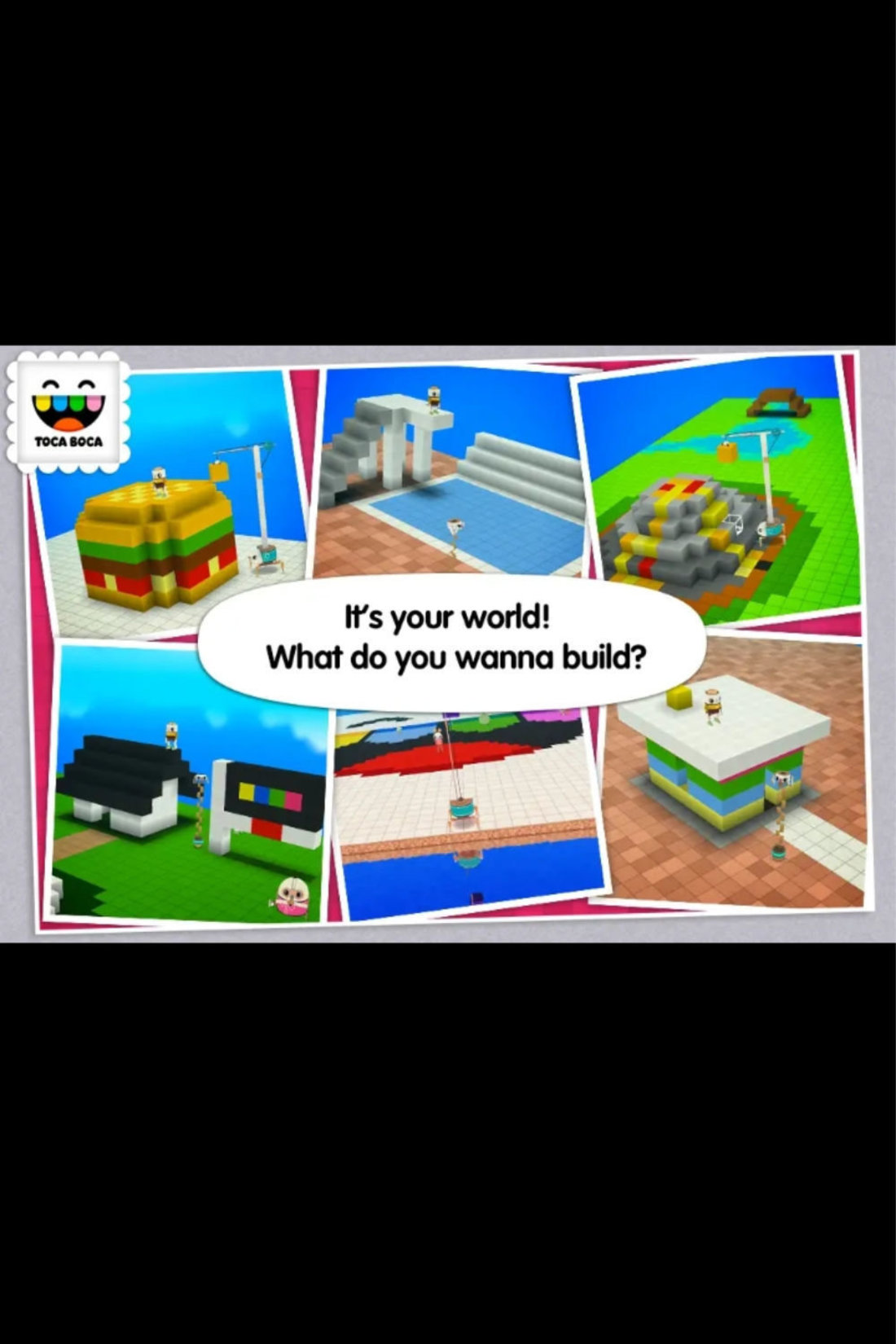
Toca makes an entire suite of apps, and children seem to love all of them. Toca Builders is rated for ages 4 and up and is similar to Minecraft in that children use blocks to create objects and scenarios. Toca offers a bit more ease of use and customization, which is awesome for younger learners. Toca Builders is available for $3.99 on the App Store and Google Play.
Young kids will have tons of fun with Piig Labs Science Experiments.

My children are constantly asking if we can do science experiments. With the Piig Labs Science Experiments app, they can choose from a dozen interactive digital experiments including volcano eruption, building a light bulb circuit, and growing a Venus flytrap. Piig Labs is available for $2.99 on the App Store.
The NSF Science Zone app is perfect for kids curious about science.

If you have a kid obsessed with all things science, you have to download the NSF Science Zone app. The app is basically a collection of videos and photos that explore a variety of scientific topics from space to biology, engineering, physics, and everything in between. The NSF Science Zone app is available for free on the App Store.
This middle school science app is great for test prep.

Science Bear is an app designed to help middle schoolers review physical science concepts and to test their knowledge prior to taking standardized tests. There are also dozens of in-app links to videos explaining concepts that your child may need more help with. Science Bear is available free on the App Store.
Toca Elements is great for budding scientists.
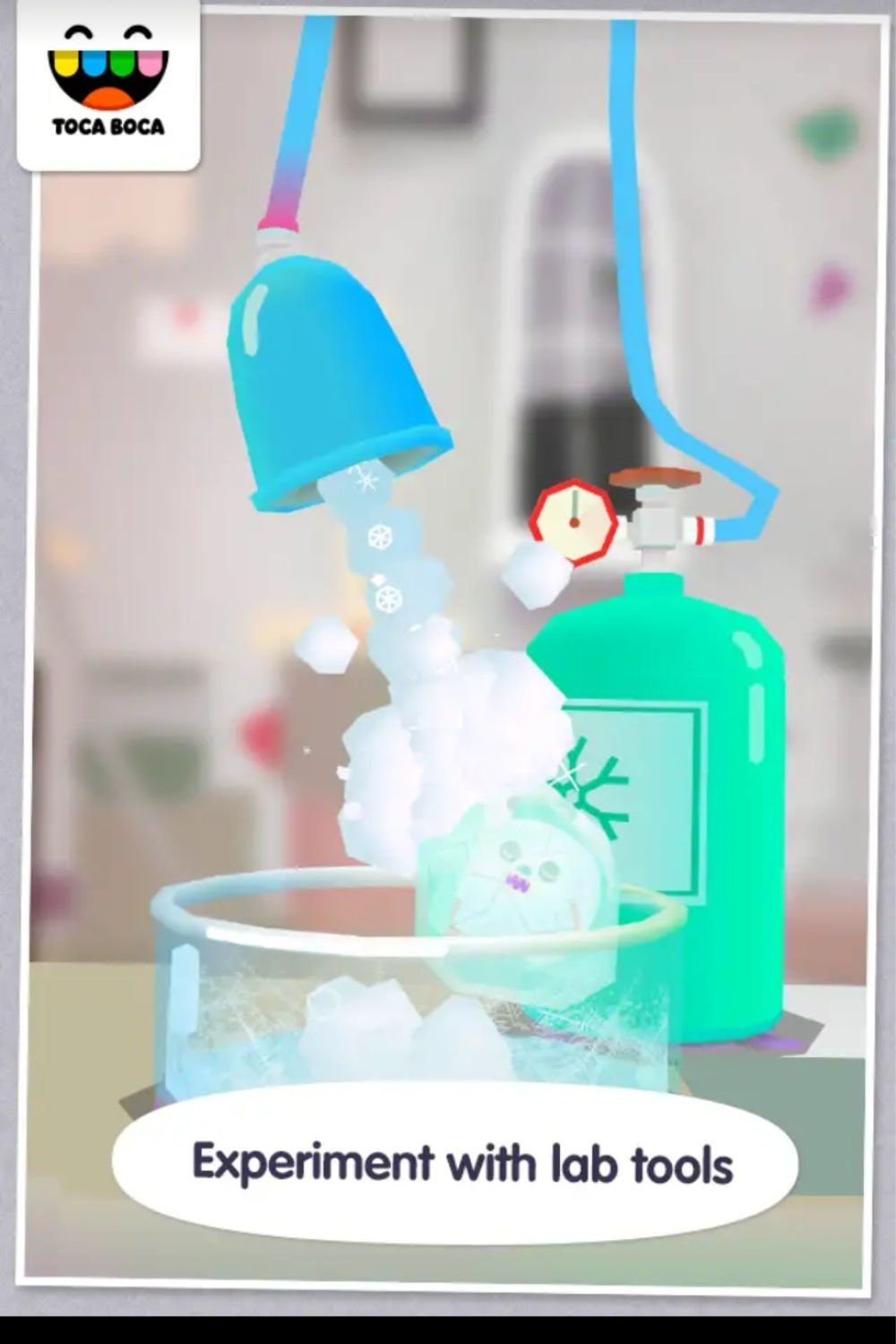
In the Toca Elements app, your child will learn all about the elements in the periodic table and conduct digital experiments with them. How cool! They'll learn all about lab tools like the centrifuge, Bunsen burner, and the oscilloscope, with plenty of room for creativity and fun. The Toca Elements app is available for $3.99 on the App Store and Google Play.
Duolingo is an easy way for everyone to learn Spanish or any other language.
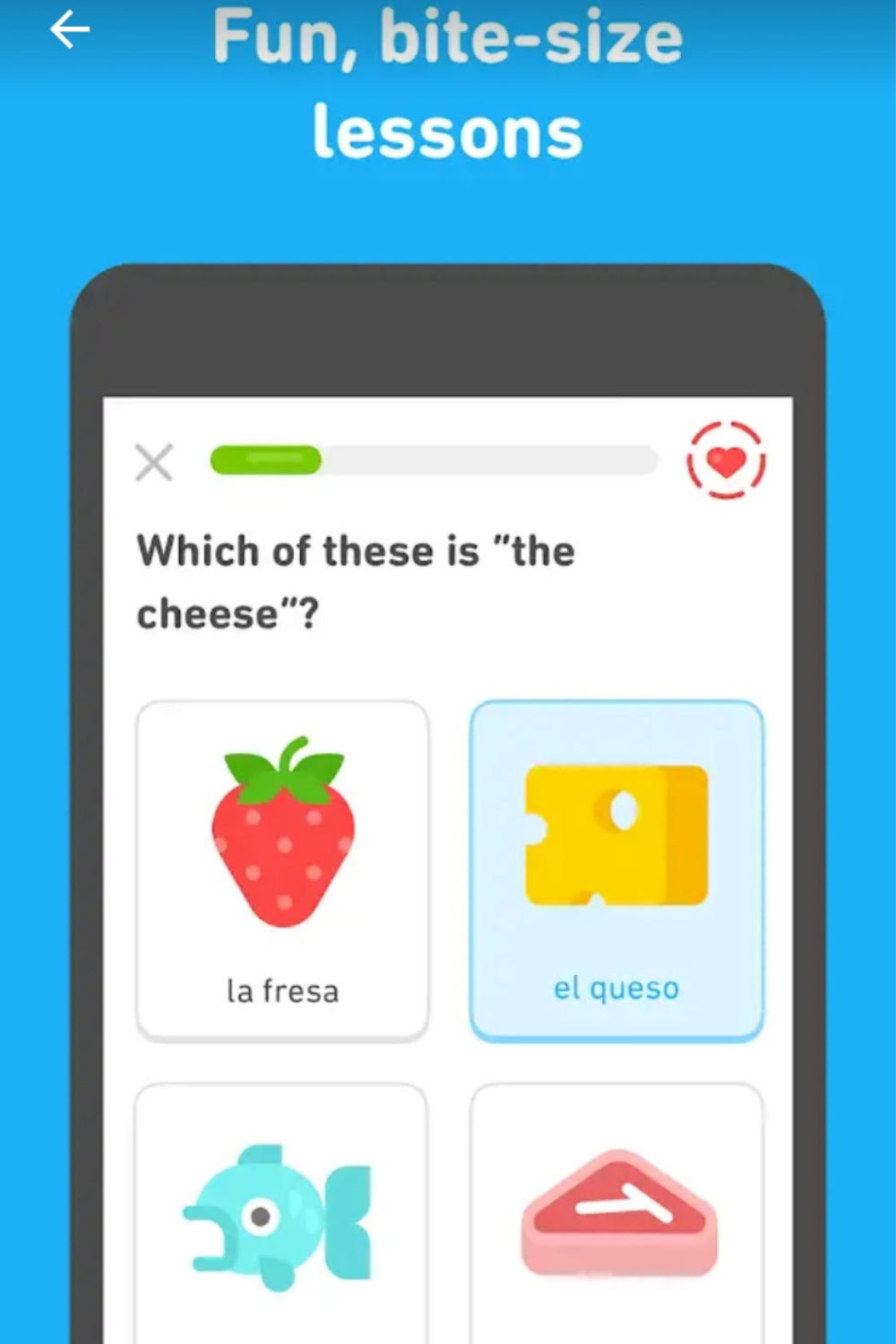
My family and I use the Duolingo app to practice speaking Spanish. Though the app isn't specifically designed for children—it can be used by the whole family regardless of age—kids love the interface. You can even challenge family members to encourage them to practice more frequently. The Duolingo app is available for free on the App Store and Google Play.
The Spanish Schoolbus app is great for younger children.
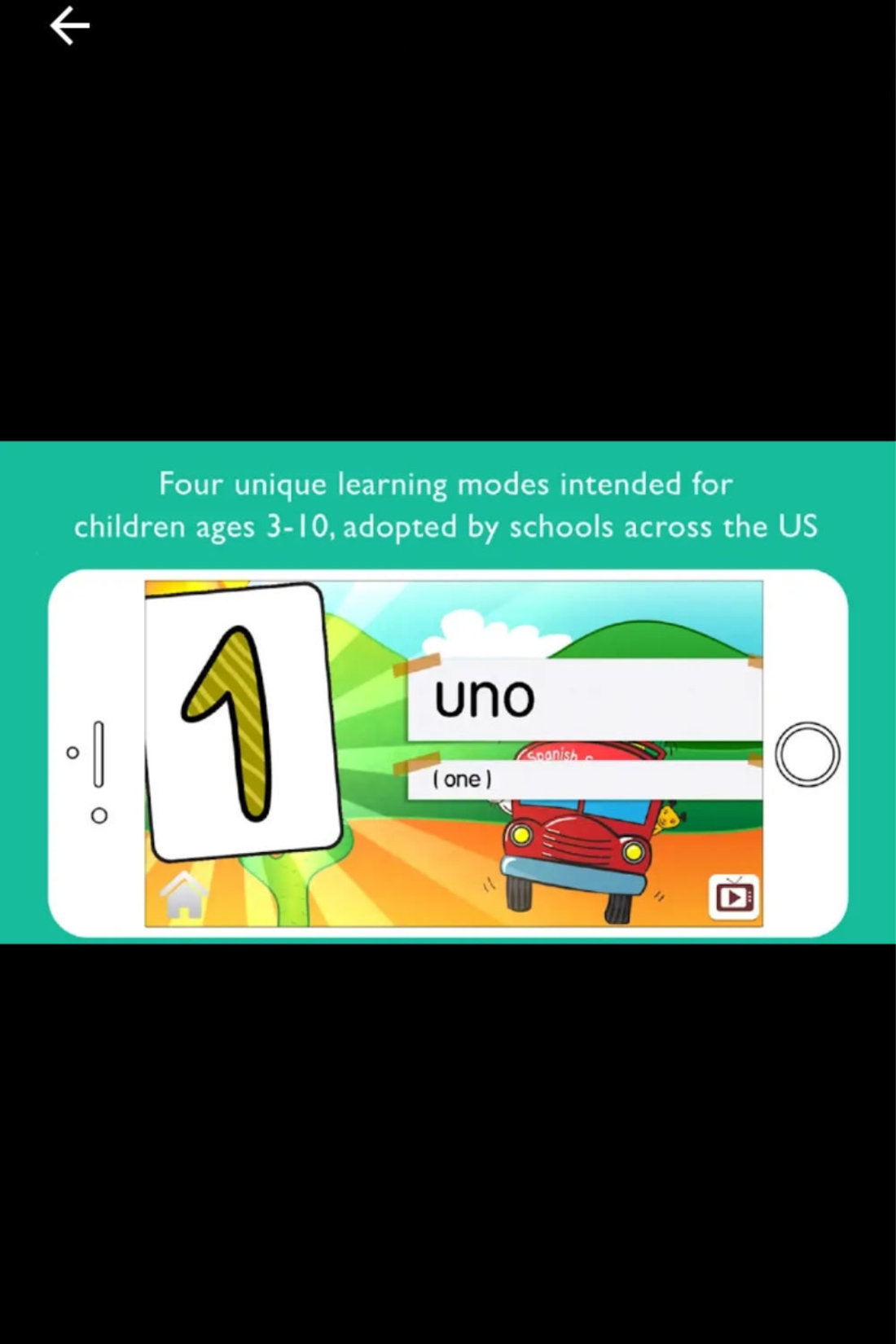
Younger children—even toddlers and preschoolers—can use the Spanish Schoolbus app to learn Spanish language skills and vocabulary like letters, numbers, and everyday words. It's simple enough that it can be used independently. The Spanish Schoolbus app is available free on the App Store, Kindle Fire, and Google Play.
Your child can practice basic cooking skills digitally!

Cooking with kids is fun, but it's not always practical. Now with the Kid e-Cook app, your kids can get extra practice in without the mess. The app helps kids learn how to follow a recipe and a bit of the science behind certain cooking techniques, like weights and measures and mixing. The Kid e-Cook is available for 99 cents on the App Store and Google Play.
This cool geography app makes learning fun.

The Barefoot World Atlas allows children to explore world geography using an interactive 3D globe. The app teaches children loads of facts and interesting information on topics including culture and society, architecture, natural resources, wildlife, and more, complete with hundreds of videos and animated illustrations. Barefoot World Atlas is available for $4.99 on the App Store.
Wolfram Alpha is useful for older kids and teens.
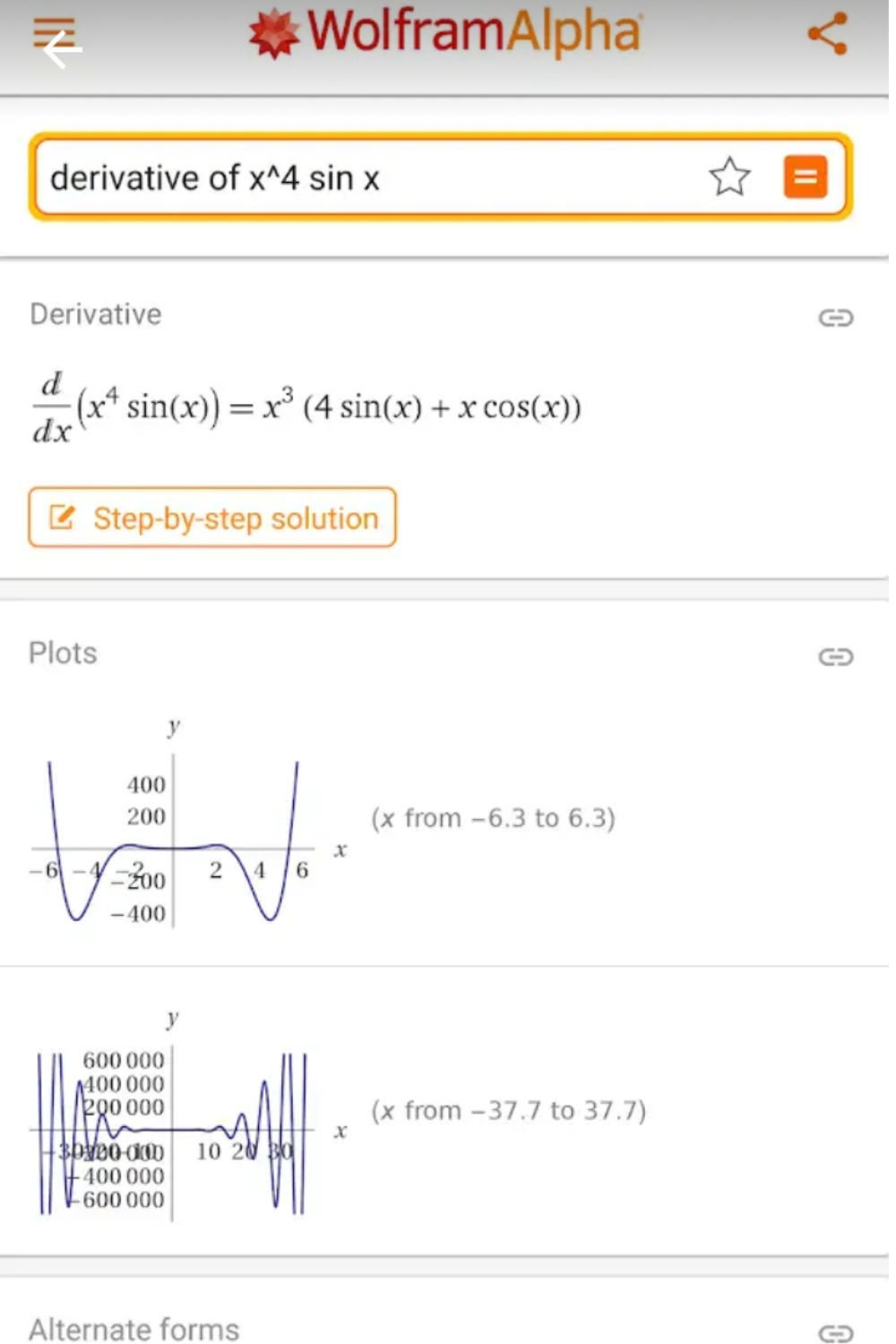
If you have older kids, teens, or even college students, the Wolfram Alpha app could prove to be an invaluable educational resource. The app has massive data collections on nearly every academic-based topic you can think of, including algebra, trigonometry, physics, weather, geometry, and much, much more. The app is available for $2.99 on the App Store and Google Play.
Dot makes learning fun in the Dotopedia app.
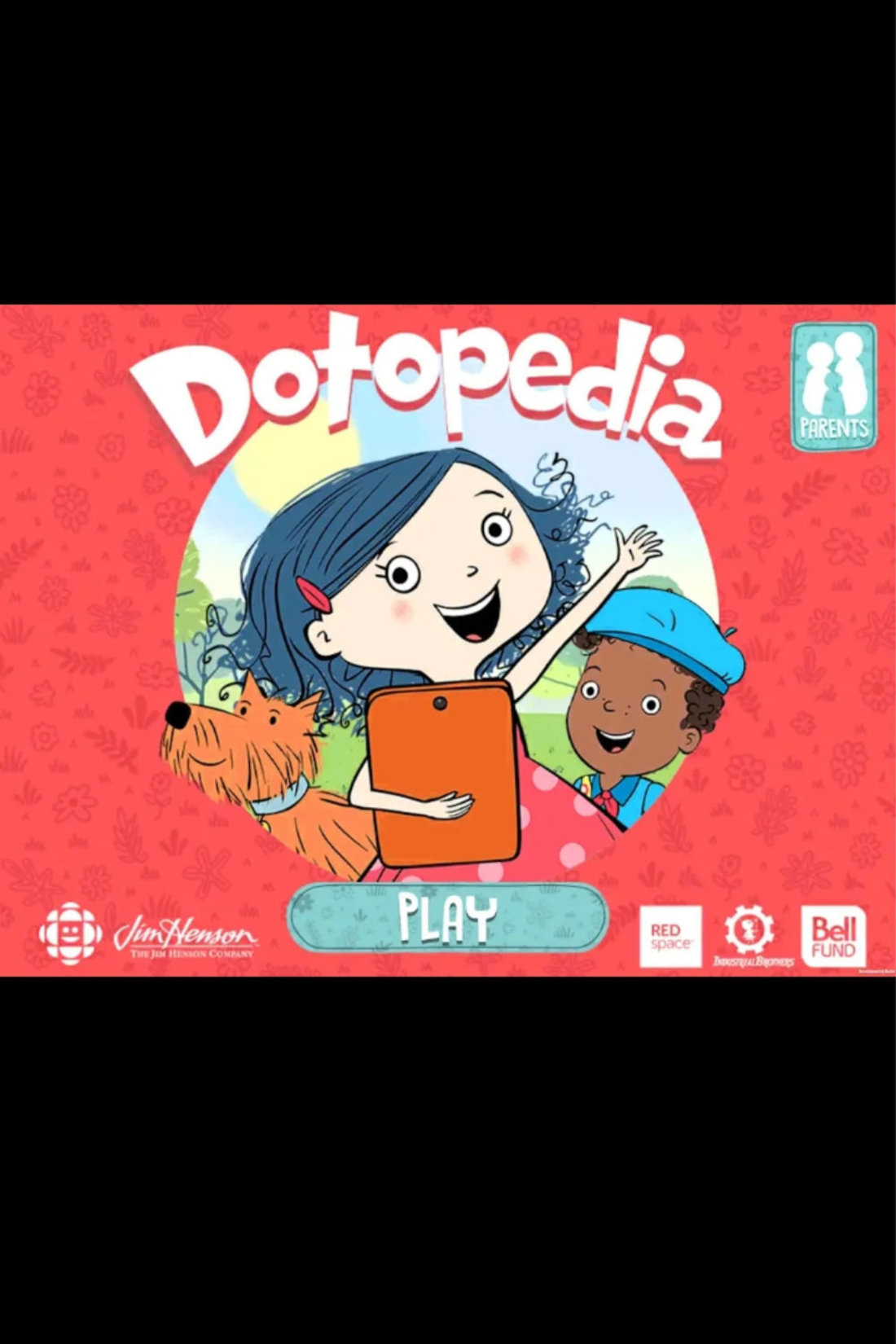
Dot is an adorable cartoon character whom my preschooler has recently become obsessed with—she's adventurous, curious, and brave, and now she has an app. Dotopedia allows kids to explore any number of topics with a database of more than 300 articles that engage kids through games and activities. Kids can even make notes on the articles with text, images, and audio clips. Dotopedia is available free on the App Store and Google Play.


